
You know how Pinterest is the go-to platform for finding inspiration, whether it’s quotes that speak to your soul or mouthwatering dinner recipes. But have you ever stopped to think about the untapped potential of using Pinterest to amplify your business? Trust me, my friend, Pinterest marketing can be a game-changer when it comes to driving traffic to your website and boosting those precious leads and sales. So, let’s roll up our sleeves and explore how you can harness the awesome power of Pinterest, especially through the magic of fresh pins.
Picture this: In 2020, Pinterest went through some serious algorithm and best practices changes. They realized the key to keeping their users engaged and interested was prioritizing fresh content. What does that mean for you? Well, my friend, it means that “fresh pins,” those wonderfully new and unseen images and videos, now get that preferential treatment in users’ feeds. It’s like having a first-class ticket to your audience’s attention!
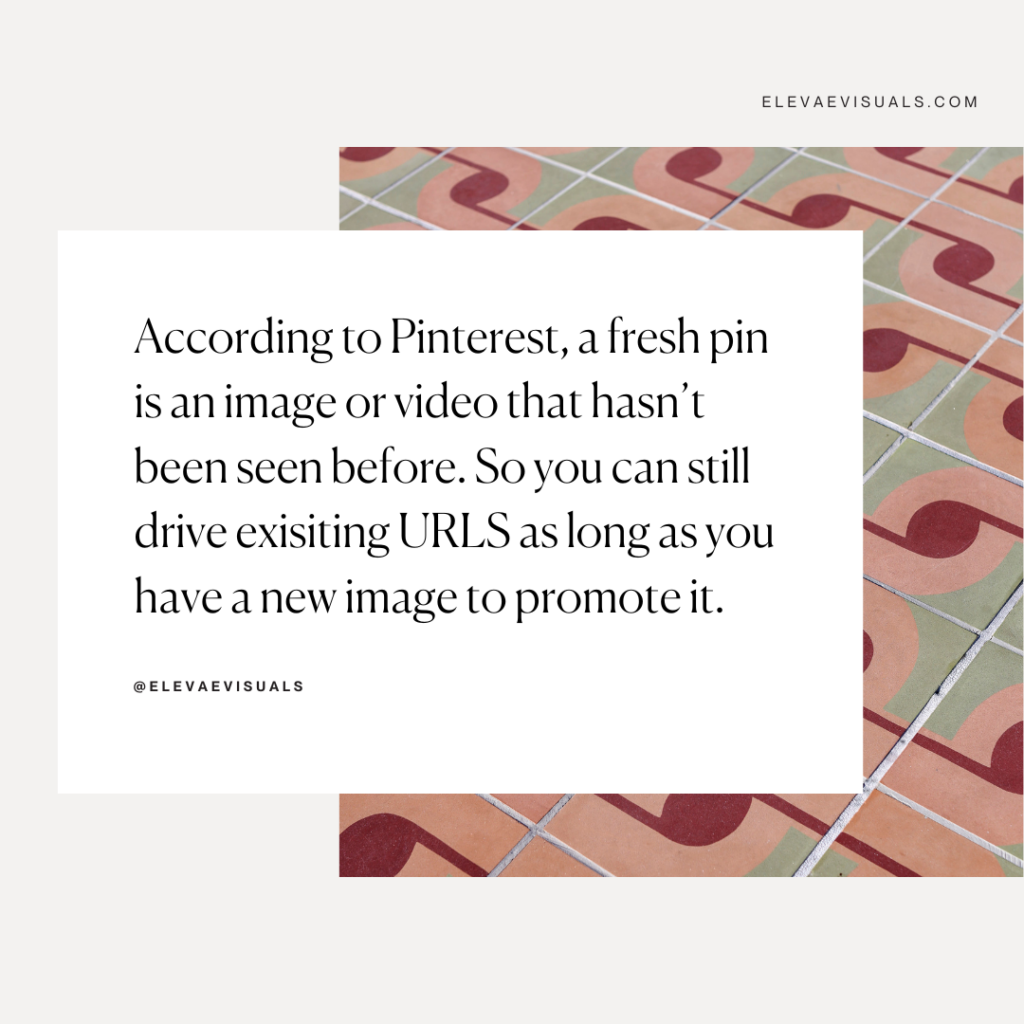
Understanding Fresh Pins:
Now, let’s talk fresh pins. These babies are a breath of fresh air—new images or videos that bring life to your content, even if they lead to existing URLs. The key here is to keep your content visually appealing and continuously refresh it. Now, I know that might sound a bit overwhelming, but fear not! This is where the magic happens. You have an amazing opportunity to showcase your brand through high-quality stock images that’ll make heads turn and hearts flutter.
Creating Fresh Pins Made Easy:
Now, here’s the exciting part. Creating fresh pins has never been easier, my friend! With tools like Canva and some stunning styled stock photography, you’ll be able to streamline the process of creating multiple fresh pins for a single blog post or product. And guess what? Our Elevae image membership gives you access to a treasure trove of top-notch stock images that will bring your Pinterest game to a whole new level. Talk about a match made in visual paradise!
Unlock Time-Saving Solutions:
But here’s the real ace up your sleeve: optimizing your Pinterest strategy with fresh pins doesn’t just mean following the platform’s guidelines. Oh no! It means supercharging the reach and effectiveness of your content. With more eyes on your offerings, you’ll save precious time and be able to focus on the bigger picture for your business. Time is money, my friend, and fresh pins are your ultimate time-saving superpower.
Embracing the world of Pinterest marketing and adapting to its ever-evolving algorithm is your ticket to taking your brand’s visibility to new levels. It’s the secret sauce that’ll drive that oh-so-valuable traffic to your website. And with fresh pins leading the way, and the magic of styled stock photography and Canva by your side, success in the wilds of the digital marketing landscape is within your grasp!
And because we’re all about simplicity, we created this video to show you how to create multiple pins or fresh pins for one blog post.
Using styled stock photography and Canva you will be able to create multiple pins that abide by Pinterest’s best practices.
Save time and get more eyes on my content and offers? Yes, please!
Comments +
Comments —